FREE MULTIMEDIA TOOL ALTERNATIVES! :)
Everyone loves free! Here are some cheap alternatives to multimedia tools that we can use.
1.
PHOTOSHOP
If you are new to this popular photo editing software, then here is a short introduction. Photoshop is a professional software meant to edit photos. You have the ability to adjust the lighting, the tone and colour of the image, control the smoothness of surfaces and more! It can manipulate the quality of the photograph. Below are some examples of what photoshop can do.
The alternative: SPLASHUP
They describe themselves as the only full-featured, free range online image editor. It has a similar layout to the photoshop one. They have extra tools that you can use for a much cheaper price as compared to photoshop. For other free photo editing software, check out here.
2.
SOUNDSLIDES/ MICROSOFT POWERPOINT
Microsoft powerpoint is a slideshow designing software that comes in a bundle with the other Microsoft software. It is user friendly and popular among noobs. It even comes with templates that make the whole process uncomplicated and fun! Soundslides is slideshow hosting system that is affordable. It is designed for users who do not have web space for posting slideshows. It is flexible and easy to use and gives users the option to make their slideshow into a video. Users can even add audio tracks and sync them with the images.
the alternative: PHOTOPEACH
PhotoPeach is also web-based and it is user friendly. PhotoPeach directs you to upload photos from Facebook or Picasa. The free version limits each user to 30 photos, and you would need to subscribe for more. The three dollar a month premium subscription allows users to upload music to the slideshow and customise transitions between photos.
3. FINAL CUT PRO
the alternative: iMOVIE/ JAYCUT
iMovie is a user friendly program included in every Apple laptop. It is a free program that can be used to create professional looking videos. It has basic features that every users need. JayCut is an online editor that allows registered users to upload and edit their videos for free. Images, audio tracks and effects can be added in. The video can be shared online or downloaded to the computer.
Have fun experimenting!

.jpg)

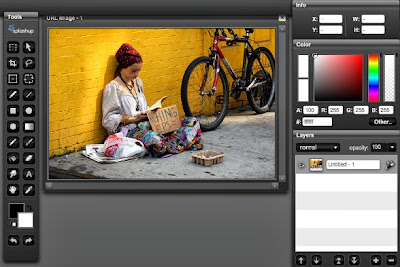





No comments:
Post a Comment